If you'd like to share your story on facebook, here are some simple instructions:
1. Find your story. The easiest way is to go to the Faces Gallery, find your picture, and click on it.
2. At the very bottom of your story, put your cursor over the facebook icon and click on it.
3. Your facebook account will pop up and ask you to choose a picture to go along with your post. Use the arrows to choose option #2, your "I am the face" polaroid photo.
5. Click the "share" button at the bottom of the page, and you're done! :)
If you haven't shared your story yet, click here for submission instructions. Thanks!
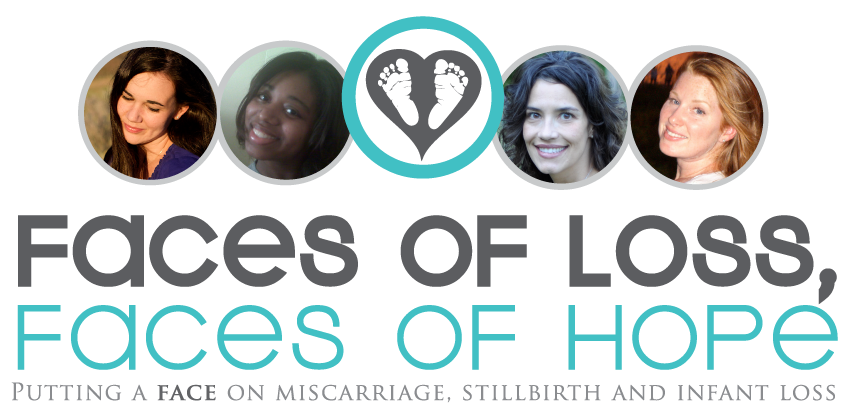.png)



















1 comments:
I feel lost and all alone when , when i think of your litte hands and your new grin. i miss you little one. one day we'll be a family again.
Post a Comment